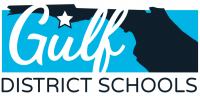For Students and Parents
1) Login into your FOCUS account (Student Account or Parent Account)
2) On the left side of the screen, select FORMS.
3) Next, Select the appropriate Form from the list.
4) Now read the entire Form carefully, before making any selections.
5) Use the drop-down boxes (where available) to complete required fields.
6) Then type in your elective choices, in order of preference, in the remaining boxes.
7) Once you have made all of your selections, SUBMIT your request.